Mark Hachman reports in PCWorld:
Using AI, Microsoft will peer over your shoulder as you write. If you’re writing a common phrase that it thinks it understands, such as “all that glitters isn’t...” Word might suggest “gold” as the next word. All you’ll have to do is press the Tab key on your keyboard and that suggestion will be automatically “typed” into your text. It’s the same model that Google’s Gmail has used for several years, though Google uses the Space key instead. It’s unclear how frequently Microsoft will try to guess your next words.Microsoft will add predictive typing, also known as text prediction, to Microsoft Word beginning in March.
As Neowin noted, the feature has been added to the Microsoft 365 public roadmap and is due to arrive next month. Microsoft rolled out text predictions for Outlook for the web last November, and is in the process of rolling them out for Outlook for Android this month. This new feature does seem to be tied to Microsoft 365, though, and it’s not clear whether it will be part of the newly announced Office 2021.
Microsoft described how text prediction works last year. Using AI, Microsoft will peer over your shoulder as you write. If you’re writing a common phrase that it thinks it understands, such as “all that glitters isn’t...” Word might suggest “gold” as the next word. All you’ll have to do is press the Tab key on your keyboard and that suggestion will be automatically “typed” into your text. It’s the same model that Google’s Gmail has used for several years, though Google uses the Space key instead.
Microsoft has used text prediction before, on the “soft” keyboard that opens up when your Windows tablet is detached from a hardware keyboard. However, the text prediction Microsoft associates with your hardware keyboard opens up a small window above what you’re typing and forces you to select the word manually with an additional tap. The way Microsoft is implementing text prediction within Word is far superior.
Last September, when Microsoft offered more detail about text prediction in Word, the company took pains to disclose that what you type doesn’t leave the “tenant boundary” of your machine--in other words, Microsoft isn't seeing it. You’ll also have the option of turning off text prediction entirely.
It’s unclear how frequently Microsoft will try to guess your next words. Interestingly, AI-powered text prediction can be big business; Lightkey, for example, can try to guess your next twelve words before you’ve even typed them.



















0 comments:
Post a Comment