They cause users to spend more time managing tasks than completing them. JL
Angela Lashbrook reports in Debugger:
The weakness of productivity apps is because of a problem known as task switching, inaccurately called “multitasking.” Every time you pick up your phone, switch over to another browser window, or look at the episode of Seinfeld while you work, you’re not “multitasking” — you’re switching from one task to another. And it’s not easy to get your brain back on track.“Media multitasking,” or switching from screen to screen, is bad for your cognitive processes. Those who self-identify as “heavy media multitaskers” had worse working memories and struggled more to pay attention to their tasks. That’s a lot of time spent managing your tasks rather than completing them.My next few days look like this:
Finish last interview. Write draft. Read 25,000 emails, respond to half. Get started on next two stories. Spend several hours pitching. Write weekly book list, get started on best books of the year list, finish three books I’m currently reading so I can get to the next two I’m already behind on, get through 50 pages of editing on book, go grocery shopping, clean house, set up the Christmas tree, get started on challah, cook for the week…
That’s a pretty normal work-life to-do list, at least for me. And yet, given the circumstances — a pandemic, a lonely holiday season, the threat of so much worse (unemployment, illness), and merciless uncertainty hanging over my, and everyone’s, heads for most of the past year — it can feel insurmountable. Surely I won’t be able to do all that. Surely I need some help getting all that organized and under control. The kind of help that a productivity app, or two, or 10, can deliver.
If you’re an anxious person — or have found yourself becoming more that way as 2020 did its thing — I urge you to put the phone down. Keep away from the surplus of productivity apps out there and, if necessary, use old-fashioned analog technology to keep yourself focused. I used to work in tech PR with an eye to productivity apps, and not a single one I’ve ever used has done much to help make my mountain of tasks feel more achievable. And you might be surprised at just what you can accomplish with a cute little notepad and pen and paper compared to a to-do list on your phone.
The weakness of productivity apps moves beyond the futility of the apps themselves, though in many cases that’s an issue. It’s because of a problem known as task switching, frequently and inaccurately called “multitasking.” Every time you pick up your phone, switch over to another browser window, or look at the episode of Seinfeld you have playing while you work, you’re not “multitasking” — you’re switching from one task to another. And it’s not easy to get your brain back on track.
“People think they can multitask. And they can’t, we can’t, it’s just not a thing,” says Adrian Ward, an assistant professor of marketing at the University of Texas, Austin who studies how technology affects our attention and decision-making.
What we think of as multitasking is actually task switching, he says, and when we do it, there’s always what he calls a switching cost. “If you’re switching to a task that involves a technology that is designed to capture your attention, it’s going to be pretty hard to switch back. So you’ve got natural switching costs, and then this additional sort of pull, which stands to reason would make it even more difficult to switch.”
If you’ve switched from your task (let’s say you’re compiling a presentation for your boss at the end of the week) to your phone (because you want to see what else you have on your plate, which you’ve recorded on your to-do list app), it’s going to take extra effort for your brain to refocus on the original presentation you’re trying to finish.
That’s the better case scenario, too. If your phone does the job it’s been designed to do — suck you in until you can’t climb out — you’re now doing a new “task” altogether. And that task is checking your texts, scrolling your social media notifications and news alerts, losing time, and possibly making yourself feel worse after it’s all over.
Consider the popular to-do list app, Todoist. The app lets a user create tasks, schedule due dates, leave comments on the tasks, reorganize tasks, mark tasks as done or not done, and assign tasks to different priorities. The app can send you notifications, text messages, emails, and other alerts about your work.
“We are not wired to engage in multitasking. And when we get an interruption, it takes some time to go back to the same mindset.”
That’s a lot of interruptions. That’s a lot of time spent managing your tasks rather than completing them. And every time you interact with Todoist or any other to-do list app (I’m not saying Todoist is worse than the others ), you’re task switching. Research shows it takes, on average, 23 minutes to get your focus back after an interruption, assuming you’re even able to do so right away.
Twenty minutes plus down the drain, all because you wanted to check your to-do list on your phone.
“It’s always a slippery slope every time you pick up your phone,” says Ward.
Study after study has found that multitasking — in particular what’s known as “media multitasking,” or switching from screen to screen, is bad for your cognitive processes and ability to stay on task. One recent review found that those who self-identify as “heavy media multitaskers” had worse working memories and struggled more to pay attention to their tasks. Another study, from 2015, found that easy access to different sorts of technological tools — a computer program, a smartphone app — made task switching more tempting, while research from 2014 found that students who switched between different windows on their laptops experienced greater stress than those who stayed focused on a single window.
“We are not wired to engage in multitasking,” says Cristiano Guarana, an assistant professor of management and entrepreneurship at the Indiana University Kelley School of Business. “And when we get an interruption, it takes some time to go back to the same mindset.”
Task switching involves frequent interruptions and an entire body of work has been dedicated to showing how interruptions are detrimental to your ability to stay focused. In an important 2008 study, people who were interrupted while working compensated by working faster once they got back on task — but they also reported feeling stressed and frustrated, that their workload had increased, and that they had to put in more effort to get the same amount of work done.
Here’s what happens with me with the generic timer app on my phone, the sole remaining productivity app I regularly use on my smartphone. I set myself an hour to work, in which I can’t check email, or Twitter, or the UPS package delivery tracker, until the hour is up. All goes well for about 20 minutes, but then I decide I want to check my phone to see how much time I have left. But when I click my phone on, it’s not only the timer on my smartphone screen; it’s also several text messages that are begging to be addressed.
Many people have the ability to ignore those texts. I do not. And now that I’m texting my friend back about work drama, I then sidle on over to Instagram, because what the hell, I’m here already. And… you see where this is going.
This isn’t to say you have to abandon technological interventions altogether. Ward tells me that, at the beginning of the pandemic, there was an academic gossip message board he couldn’t resist checking throughout the day. So, he blocked the site, and didn’t think about it for months until he chatted with me for this story (sorry!). And if you’re the kind of person whose job keeps them on-the-go, rather than chained to a desk like us sorry content creators, it could be beneficial to have your tasks all lined up in an app on your phone. Guarana says that while using an app to set goals for yourself may be helpful, it can also lead to stress-induced cognitive overload or can compel you to focus on quantity over quality — so any apps that you do decide to adopt should be considered mindfully.
There are other options. Margaret E. Morris, a clinical psychologist and author of the book Left to Our Own Devices: Outsmarting Smart Technology to Reclaim Our Relationships, Health, and Focus, says she has students who set up video calls during work to keep on task. The students will set up a FaceTime or Zoom call on their phone with a friend, but not talk for the duration of the work period. “It makes the phone unavailable for multitasking,” says Morris. “It also has this kind of low fidelity co-presence, where you can feel almost like you’re with another person.”
I have a friend who does this while writing; they set a Zoom call, and after a specified amount of time has passed, she and her friend will discuss what they got done during the work period. Because this is a (friendly) form of surveillance, you’ll be less likely to get distracted by pings on your phone, less tempted to browse social media. After all, at the end, you’ll have to tell your friend what you accomplished — or what you didn’t.
Productivity apps aren’t themselves the devil. But they’re housed in an enticing fun house of alerts and messages and news.
Apps that actually block your access to external computer windows, such as Freedom, can be helpful if you tend to get distracted by hopping around different browsers or can’t stop yourself from checking your phone constantly while working.
If you don’t want to (or can’t) abandon productivity apps that require regular handling, such as to-do list apps, calendar apps, workplace chat apps, and collaboration apps, you can make them less harmful by batching — in other words, only attending to them at specified intervals. For example, if you need a to-do list app to keep a handle on what you have on your plate, check it at the beginning and end of the day rather than throughout.
But for those of us whose work does keep us in one place for the majority of the day, there are good reasons to go the analog route whenever possible. People who write notes by hand have been shown to remember their notes better than those who typed them, so if you tend to be forgetful, writing “finish memo for boss by 3 p.m.” on a notepad may help you keep that on your radar better than if you’d typed it into a little screen with your thumbs. Plus, it’s an excuse to buy a cute notepad/wall calendar/etc. And while there may be a small switching cost because you’re turning your attention from your computer to a notepad, unless you become distracted by writing a heartfelt poem about your frustration with your work day or whatever, it will be easier to refocus than if you’d gotten sucked into the whirlpool of your phone.
Productivity apps aren’t themselves the devil. But they’re housed in an enticing fun house of alerts and messages and news and whatever else you like or feel compelled to do when you’re scrolling your phone or hopping from browser window to browser window. Focusing on work is hard, especially if you’re prone to stress, anxiety, or have ADHD; encouraging further interaction with your phone, even if it’s in the name of getting your work done, is likely going to hurt more than it helps.
The first thing I’m doing this weekend — after decorating the Christmas tree, naturally — is getting myself a physical timer for my desk. That way, I won’t have to check my phone to see how much more time I have left before I can take a break from work.



















0 comments:
Post a Comment