Jordan Novet reports in Venture Beat:
Search for “fried chicken,” the new feature displays photos and names of restaurants under the categories “Best spots for lunch with kids,” “Chicken and waffles,” “Chicken restaurants,” “American restaurants,” and so on.Clicking on one of these results on desktop takes you to a Google Maps-like interface showing the places in a column on the left and on a big map on the right — from there you can select individual places to see in more detail.
The carousel-style widget appears under the heading “Discover more places” and showcases eight or nine categories of places that are relevant to your search. For example, when I search for “fried chicken,” the new feature in search results display photos and names of restaurants under the categories “Best spots for lunch with kids,” “Chicken and waffles,” “Chicken restaurants,” “American restaurants,” and so on.
Clicking on one of these results on desktop takes you to a Google Maps-like interface showing the places in a column on the left and on a big map on the right — from there you can select individual places to see in more detail. But these pages are located at URLs that begin with https://www.google.com/search, as opposed to https://www.google.com/maps. On the mobile web, after tapping one of the categories, you see a stack of cards of places, along with pictures you can swipe through — a stripped-down implementation of Explore in the native Google Maps apps. The feature rolled out to desktop earlier this month, after hitting the mobile web in October, and it’s visible for searches about things pertaining to food and drinks for people using U.S. English as their default language, a Google spokesperson told VentureBeat in an email.
“Google is committed to helping people find the most up-to-date, comprehensive, and useful information, so they can make the best decision on where to go. And we’re always working on new ways to help improve that experience for our users,” the spokesperson wrote.
Google has taken steps to enhance Explore in Google Maps over the years. In 2015, the Explore portion of the Android app was revamped with a new look and a more granular discovery mechanism, and similar improvements came to Google Maps for iOS in 2016.Above: What you see if you click one of the categories surfaced in “Discover more places” from Google Search on desktop.Image Credit: Screenshot
“Discover more places” typically appears at the bottom of desktop search results and near the bottom on the mobile web; sometimes above it there is other content sourced from Google Maps, such as nearby places plotted on a map and listed immediately below. That Google would show multiple representations of Google Maps content in Search suggests that the company simply wants to figure out what works best. Google might well end up blending the map and list with the option of highlighting collections of places à la the Explore/Discover more places feature — but for now, there is overlap.




















2 comments:
I want to always read your blogs. I love them Are you also searching for Nursing Pico Writing Help? we are the best solution for you. We are best known for delivering Nursing Pico writing services to students without having to break the bank
Anytime you need a proficient online essay master papers reviews writer, you’re free to use our essay services. We’ll give you the best price and go the extra mile to live up to all the expectations.
Post a Comment