But as the following article explains, mobile devices are now so well-made and powerful that keeping them longer makes good sense. JL
Brian Chen reports in the New York Times:
Apple, AT&T and T-Mobile USA now offer early upgrade plans that allow consumers to buy a new cellphone every year. (But) signs of (anti-consumer) philosophy are spreading: Industry data suggests that consumers are waiting longer to upgrade to new phones. Mobile gadgets have become so fast and capable that you can easily keep them much longer.
Vincent Lai was working at a recycling facility in New York and sorting through a bin of used cellphones a few years ago when he dug up a Palm Treo, a smartphone that was discontinued last decade.Mr. Lai, 49, tested the Treo and found it still worked. So he took the device home and made it his everyday mobile companion, much as one would adopt an abandoned animal on its way to being euthanized.“That’s how I think about a lot of my tech stuff: candidates for 11th-hour pet rescue,” said Mr. Lai, adding that he was fired from the recycling facility in 2010 after continuing to take home unwanted gadgets, against the wishes of his boss. Now he works for the Fixers Collective, a social club in New York that repairs aging devices to extend their lives.Many tech companies are trying to train people to constantly upgrade their gadgets — part ways with a device, the argument goes, as soon as something newer and faster comes along. Companies like Apple, AT&T and T-Mobile USA now offer early upgrade plans that allow consumers to buy a new cellphone every year. Philip W. Schiller, Apple’s senior vice president for worldwide marketing, said at a product event last month that it was “really sad” that more than 600 million computers in use today are more than five years old.Mr. Lai’s behavior might be extreme, but his experience with the Palm Treo illustrates there is another way: If you simply put some maintenance into electronics as you would a car, you can stay happy with your gadgets for years.It is part of a movement of anti-consumerism, or the notion of cherishing what you have rather than incessantly buying new stuff. Signs of this philosophy are spreading: Industry data suggests that consumers are waiting longer to upgrade to new phones than they have in the past.So in observation of Earth Day on Friday, Mr. Lai and Kyle Wiens, the chief executive of iFixit, a company that provides instruction manuals and components for repairing devices, offered their advice on getting the most mileage out of a smartphone, tablet and computer.When smartphones and tablets were fairly sluggish and limited in abilities compared with computers, there was a compelling reason to buy a new mobile device every few years. But now the mobile gadgets have become so fast and capable that you can easily keep them much longer.“A five-year-old computer is still completely fine now,” Mr. Wiens said. “We’re starting to hit that same plateau with phones now.”Maintaining smartphones and tablets is fairly easy. Just two critical features require attention: data storage and battery capacity. If a device is close to running out of storage, the operating system may slow to a crawl. And if the battery is near the end of its life cycle, the device will run out of juice more quickly than it once did.So how do you free space? For Android phones and tablets, Mr. Lai recommends storing personal data like photos, movies and downloaded files on a removable memory card. That will open up room on the device’s internal storage, allowing the Android system to run more quickly.On Apple’s iPhones and iPads, which lack support for removable memory cards, managing storage can take more sleuthing. One clever tip recommended recently by a user on Reddit.com was to rent a movie on iTunes that exceeds the amount of space you have left. When the device detects it lacks room for the movie file, it rejects the download and clears out cached data lingering in apps. I tested this method by downloading the new Star Wars movie on a three-year-old iPad that was nearly out of space; it freed two gigabytes and sped the tablet significantly.If you have tried those tips and are still struggling with storage, consider deleting apps you rarely use or backing up all your data, reinstalling the phone’s operating system and installing as few apps as possible, Mr. Wiens said.Then there is the battery. Every mobile battery has a maximum number of cycles, or number of times it can be depleted and recharged, before it can no longer hold a charge. On an iPhone or iPad, you can check the number of used cycles by plugging the device into a Mac and running the free app coconutBattery, which reveals battery statistics.In my test, the coconutBattery app revealed that my 18-month-old iPhone battery had gone through 610 charge cycles; Apple’s website says the battery loses about 20 percent of its original capacity after 500 charge cycles. In other words, in about six months I should consider replacing the battery.For Android devices, the free app Battery by MacroPinch can tell you the general healthof your battery.A rule of thumb is to replace your smartphone battery every two years, and to upgrade your tablet battery every four or five years, Mr. Wiens said. A new battery will cost $20 to $40, depending on the phone. Many Android smartphones have removable batteries that can be changed by removing the back cover; steps for replacing iPhone batteries can be found on repair sites like iFixit.Upgrade Your Computer
In general, PCs have become so fast and robust that even a five- to seven-year-old computer today can feel modern with a bit of maintenance. And as a bonus, it is easier to remove and upgrade computer parts than mobile device parts.Mr. Wiens and Mr. Lai strongly encouraged people to swap traditional hard disk drives for a newer storage technology called solid state. Solid-state drives generally have less storage capacity than spinning hard-disk drives, but they load applications faster and are more durable because they lack moving parts.Another computer component that can be upgraded easily is memory, commonly called RAM, for random access memory. The more RAM you have, the more programs you can open and the more quickly your computer can juggle multiple applications. Mr. Wiens and Mr. Lai recommended installing the maximum amount of memory that your computer supports to speed things up.For top maintenance, beware of a culprit that surrounds all of us: dust. The dust that collects in a machine generates heat, which will accelerate a PC’s aging process. You would do your computer a big favor by spending a few dollars on a can of dust-removing spray and blowing out dust from its air vents and fan every few months.For laptops, note the amount of storage and battery capacity that remain. Apple’s website shows information about the maximum number of battery cycles for each MacBook battery. You can see the number of cycles the battery has completed with coconutBattery. For Windows computers, the app Battery Infoview will show the health of the battery.In Doubt? Hire a Fixer
IFixit offers instructions for replacing batteries, installing drives or adding memory to Apple, Windows and Android devices — but you wouldn’t be alone if you froze in fear after reading all the steps. You could always use company support services, like Apple’s battery replacement programs, or the Best Buy Geek Squad, or hire an independent fixer.Fixers are generally easy to find on sites like Yelp. Just make sure you pick a reputable one who uses good parts. J. D. Biersdorfer, a consumer tech writer for The New York Times, profiled several repair services last year, including NYC iPod Doctor, which offers a mail-in program for repairing laptops and Apple devices.“A phone can last for a very, very long time if your needs aren’t extraordinary and if you take care of it,” Mr. Lai said. Recently some of the keys on his Treo keyboard gave out, so he put tiny pieces of electrical tape over them. Now he just presses them a little harder to get them to work.



















0 comments:
Post a Comment