Design and marketing has continued to focus on those attributes that emphasize how fast a machine is rather than on its other benefits.
This appears to be a result both of the perception that the male adolescent fantasy equating speed and power remains extant, even when the purchase decision - to say nothing of the behavioral changes that shape it - has matured to incorporate features far beyond those still driving the interests of the software and hardware staffs responsible for the product.
This has become especially true in when it comes to choices of mobile browsers, as the following article explains. While the designers and the corporations that employ them remain fixated on speed, the data demonstrate that it is a device's features rather than its speed that provides the greatest impetus for decision makers.
This is not to say that speed is irrelevant, but rather that it may no longer provide a competitive advantage because all of the entrants in the market have gotten speed to a point which the consumer finds perfectly acceptable so that it has ceased to offer any sort of edge. It is the comparative advantage that features offer that have taken over in this relay race. JL
Geoffrey Goetz reports in GigaOm:
When you take a closer look at the race to become the top browsers on the iOS platform, you will find is that it is features rather than speed that users are choosing.
There is an almost-secret battle going on behind the scenes of the mobile platform wars; and that is the battle for mobile browser market share. What makes the battle to become the dominate browser on mobile different than on the desktop is that the battle lines are drawn predominately along device and platform boundaries. When you take a closer look at the race to become the top browsers on the iOS platform, you will find is that it is features rather than speed that users are choosing.
Mobile browser market share
While comScore data may show that more people are using their mobile devices than they are using their personal computers, this does not seem to apply when it comes to browsing the web. Looking at data collected from StatCounter: 24.9 percent of all web traffic is coming from mobile devices in April 2014. This is up from 13.9 percent in April 2013. While this does show that mobile browsing will likely overtake desktop browsing sometime in the future, it has not happened quite yet. Any time markets grow this fast, there will inevitably be competition and a race to the top.
When it comes to mobile browser market share, the dynamics of changing market share is indicative of desktop browsers wars of the past. Looking at the top 9 mobile browsers from the last 12 months, you can see that Chrome is fast becoming the dominant browser across all of mobile, climbing from 2.29 percent in April 2013 to 13.59 percent in April 2014, overtaking Opera in the number 3 position according to StatCounter.
Benchmarking results on iOS
When choosing which browser to use on iOS, the following data shows is that it can not be performance that is the driving factor. This is interesting as browser speed continues to be one of the major factors influencing which desktop browser to use.
For the benchmarking tests, the iPad version of each browser was used on an 128GB iPad Air running the latest iOS 7.1 update. Three different test suites were used to test the performance of the nine different web browsers;Sunspider v1.0.2, Octane 2.0 and V8 Benchmark Suite v7.
Looking at the results, you can see what Jay Sullivan, Mozilla’s vice president of product, was referring to back in March of last year. You may recall that Mozilla pulled its Firefox Home app from the App Store and halted all development of a iOS browser due to the fact that Apple restricted third-party browser developers to using the UIWebView rather than there own rendering and javascript engines.
As a result almost every third-party browser tested lags behind Apple’s own Safari mobile browser where performance is concerned. The results show that each browser, including Google’s own Chrome browser, perform at nearly identical performance levels.
That is, until you look at the results coming from the Puffin mobile browser for iOS. Puffin outperformed Safari in all three tests. Another notable exception was the fact that Opera was unable to complete any of the benchmark tests. Seeing as how Opera for iOS has not been updated since October of 2012, it is no wonder that it could not execute any of the latest tests.
Uniques features drive choice
Puffin Web Browser ($3.99, Universal) has been able to achieve its wicked fast performance on iOS due to the fact that it is not running on iOS. Puffin is a browser that utilizes cloud-computing to render web pages. Not only does the cloud behind Puffin make Puffin a fast performing browser, it also allows Puffin to support Adobe Flash Player 11.9. To help users utilize flash sites that were originally built for the mouse, Puffin has a virtual gamepad when playing online games built with Flash, as well as a virtual trackpad that simulates all mouse operations like a personal computer. Puffin allows you to change your user agent setting which makes it a good browser choice when you are trying to replace your personal computer with your iPad. While it can sync your browser tabs with Chrome using your Google account, it does not sync your bookmarks or history.
Google Chrome for iOS (Free, Universal) definitely has its appeal to users that are using the desktop version of Chrome, and there are a lot of users using Chrome on the desktop. Chrome is the dominant browser used on the desktop with a commanding 46.49 percent share on StatCounter. Being able to sync your history, bookmarks and tabs across all of your devices and desktop can certainly be more important than having the fastest browser. Google really has done a great job at integrating their online services into the apps that they build for iOS. Many third-party apps now support “Open in Chrome” as one of their supported sharing options.
Safari Mobile (free, Universal) can sync your bookmarks, reading list, open tabs and history with all of your other devices, including Safari on OS X. What you may not know is that you can sync your bookmarks with Internet Explorer, Firefox, or Chrome on Windows using the iCloud Control Panel 3.1 for Windows. To do so you do need to create an iCloud account, but you do not have to use iCloud’s email services. In fact, you can use your any email address when creating the iCloud account that you want to sync your bookmarks with. That way you can use Safari’s fast browser on your iOS device, and any browser on your Windows desktop.
iCab Mobile Web Browser ($1.99, Universal) has one unique feature that may appeal to anyone that shares their iOS device with others. It can support multiple users on the same device. With iCab you can add accounts that maintain their own preferences, profiles, and browsing history. Like Chrome, iCab has also done a great job when it comes to partnering with other third-party developers that supporting iCab as your device browser of choice. It also has enhanced support for filling lout forms online as well as uploading and downloading content from the web.
Dolphin Browser (Free, iPhone Free, iPad) has extensions for Safari, Chrome and Firefox that enable you to sync history, bookmarks, passwords and open tabs on your devices and your desktop that it calls Dolphin Connect. It has its own integrated voice search, Sonar, that you activate by shaking your device. You can also use gestures to launch your favorite URLs. If there happens to be another Dolphin user near by, you can quickly share a link with them using the WiFi broadcast feature. When it comes to creating a rich set of unique and innovative browsing experience, Dolphin has really outdone itself.






















0 comments:
Post a Comment